
What our clients say ...
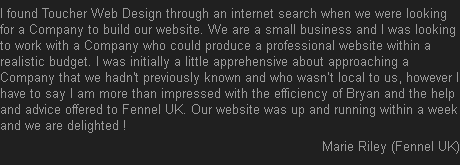
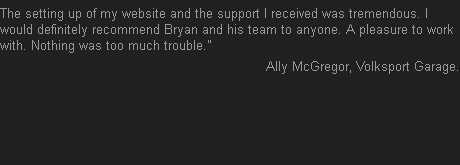
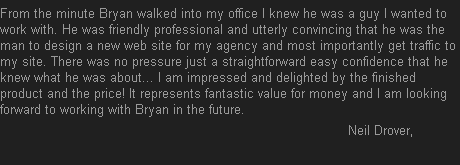
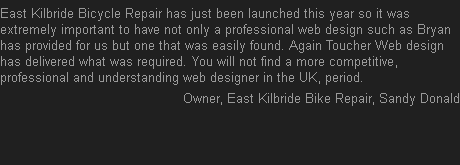
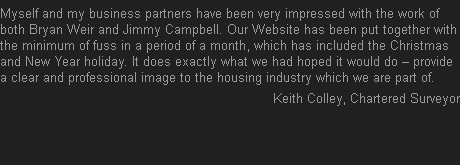
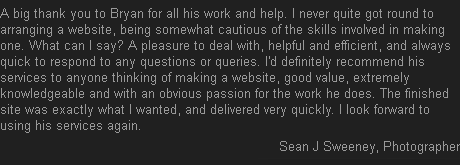
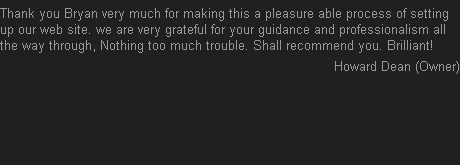
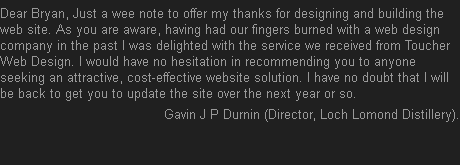
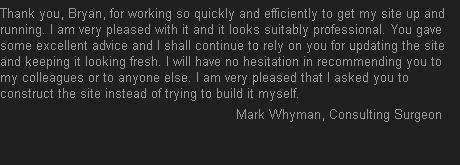
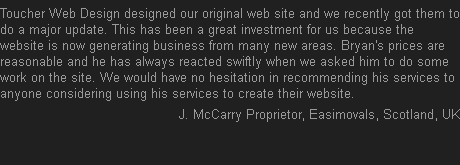
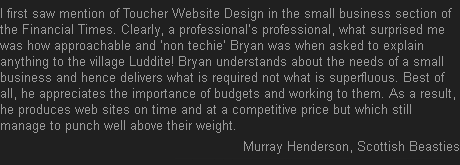

Choosing a Website Name
It is very important that you choose a suitable domain name at the outset. If your business becomes successful this name will become part of your brand so get it right first time.
Search engines such as Google may add weight to domain names that contain keywords. For example, if you sell green widgets you may want to look for the domain name greenwidgets.co.uk or something similar.
Alternatively you may want to choose something short and memorable. Google and Yahoo did not select these names by accident. Both of them are pretty unique and easy to remember. This is also why even established businesses choose names like Orange, O2, Goldfish, etc.
Domain names can now be quite long but for branding purposes the shorter the name you choose the better. If you think you may have have to tell people your domain name often you should choose one that is unambiguous. For example don't choose something like ...
green_wijjitts-.co.uk
Names like these are hard to relate. for example the above name is spoken as "green under score wijjits hyphen .co.uk, that's wijjitts spelled w-i -j-j-i-t-t-s.co.uk".
Apart from the fact that some people may not know what you mean by an underscore there is just too much margin for error in this name.
Website Name Registration
Your Domain Name - Free Assistance and Advice
Your website name or domain name is basically your Internet address, i.e. yourname.co.uk. Here we provide complimentary help with registering your own website name and hosting package.
ATTRACTIVE DOMAIN NAMES FOR SALE
![]() (Click the Microsoft
Word icon if you would like a printer friendly copy of this information)
(Click the Microsoft
Word icon if you would like a printer friendly copy of this information)
We understand that this process can be daunting to those who are unfamiliar with it so if you need a website name (domain name) and you want to check its availability, register it and sign up for a hosting package the instructions below will help you. This is provided as a service to our visitors and you can do this without contacting us or using any of our other services.
(We are using 1&1 Internet, Europe's largest, and probably most cost-effective, provider as an example.) You can go all the way through this process before entering your credit card details so don't be concerned about this.
 When you have decided upon a name for your website there are several hosting options available from which you can choose. You need not worry about making a wrong choice since the system is very
flexible and allows you to easily change or upgrade your chosen deal.
When you have decided upon a name for your website there are several hosting options available from which you can choose. You need not worry about making a wrong choice since the system is very
flexible and allows you to easily change or upgrade your chosen deal.
If you are not sure which package to choose to host your new website name go for the cheaper option. You can freely upgrade this later. If you need any assistance just call us on 07910 406431 (available during 09:00 - 17:00 UK or GMT) and we will help you with this as a complimentary service.
Please note that 1&1 Internet periodically change and update their website and when they do so they make the instructions below obsolete. I would appreciate if you could let us know you find that these instructions don't match what you see on their site. I will then update them.
Domain Name Registration Instructions ...
1. Log on to 1&1 Internet's site by CLICKING ON THIS LINK. This will open in a new window so you can conveniently switch between it and these instructions. Click the logo to enter the site.
2. Near the top of the screen you will see several tabs. If you are looking for a standard website select the one marked "Hosting".
3. You must then select the type of package that you need. Either the "Home" package or the "Business" package is likely to be suitable for your requirements. Once again you may call us for clarification. Please note that either of these packages includes as many email addresses with your chosen domain name as you are likely to need (e.g. mail@yourdomain.co.uk). I can also help you to set up this email, either by telephone or onsite.
4. When you have selected the package you need click its "Sign up" button. Another screen will open that requires you to once again select the package you want. Select "Hosting" then home or business.
5. You will be offered free software with £3.49 postage charge. You probably don't need this but if you want it check the box.
6. You will then be asked to enter the domain name you require (your website name). You should only enter the name part, not the www, .co.uk or .com. For example you would just enter yourdomain not www.yourdomain or yourdomain.co.uk, etc.
7. A list of available domain names will be displayed. Enter your chosen extension(s) for your website name, which are .co.uk, .com, etc. then click "Submit." The process of checking availability will take a few seconds.
8. If the domain name is available you will be notified, if not you can scroll down to the bottom of the screen and enter an alternative.
9. When you have the domain name you need click "Select". You may now either select more website names or continue with the process. Assuming that you want to continue click the "Continue" button.
10. You will then be asked to submit your personal details and then your credit card number. When you have done so you will be the registered owner of the domain name chosen and your web space will be ready for your new website.